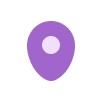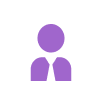Top 10 Employee Monitoring Software & Time-Tracking Tools for 2023
With the rise in remote working and the need for businesses to keep a better track of employee performance, time tracking and remote employee monitoring software have become essential tools for businesses. This software helps to monitor employee activities, track their performance, and ensure that tasks are completed on time.
With so many software options available, it can be hard to find the right one for your business.
Here, we have compiled a list of the 10 best remote employee monitoring and time tracking software for businesses to look at in 2023, so you can find the one that fits your business needs.
These software offer features, such as time tracking, activity monitoring, and project management, making it easier to manage your remote employees and ensure they stay productive.
Read on to learn more about the best remote employee monitoring and time-tracking software for businesses.
Table of Contents
- The benefits of employee monitoring
- How to make an informed decision with employee monitoring
- What to look for in an employee monitoring tool?
- 10 best employee monitoring tools
- Conclusion
FAQs
The benefits of employee monitoring
Employee monitoring can help boost team productivity, enhance work quality, and improve client satisfaction.
Employee monitoring tools can help you to find out whether employees are meeting deadlines and tasks, and if they are engaging in unproductive activities on company time, such as surfing the internet or checking social media.
Remote employee monitoring also allows managers to provide better coaching as they can review and provide feedback on employee performance.
Employee monitoring can help managers to understand the productivity and the work environment of the employees, making it easier to address issues before they become problematic.
Employee monitoring can also be helpful in cases of sick leave when employers can keep track of what employees were actually working on and what tasks they were involved in.
Remote employee monitoring can also help to save time and money when it comes to payroll. It allows employers to keep track of time spent on different tasks and ensure that they are paid for the hours they worked.
There is also some employee monitoring software that has features such as a time clock. This means that employees don’t have to log into separate time-tracking tools to record their hours – everything can be done right inside the employee monitoring software. This can make things easier for both employees and managers, as there is no need to log in to different platforms.
How to make an informed decision with employee monitoring?
When it comes to employee monitoring, there are two types: active and passive. Active employee monitoring involves the use of software that records an employee’s screen and workspaces. Passive employee monitoring, on the other hand, does not record employees’ screens but monitors their keystrokes, mouse movements, and other computer events. Passive employee monitoring is preferable as it does not invade employee privacy and can also be used to track employee work outside of the computer, such as typing on a phone or using a calculator. When choosing the right employee monitoring tool, it’s important to consider the type of employee monitoring that you want to do. Active monitoring involves the use of software that records an employee’s screen and workspace. With passive monitoring, the software records only computer events such as keystrokes, mouse movements, and clipboard operations. Before you make the decision to implement employee monitoring, it is important to speak with your employees about it. Let them know why you’ve implemented the monitoring, and provide them with an opportunity to ask questions. Take the time to discuss privacy concerns as well as how the software works. This can help ease some of the worries that employees may have and make them more comfortable with the new software.
What to look for in an employee monitoring tool?
There are a few things to keep in mind when choosing the right employee monitoring tool. The first is the type of monitoring that the software offers. There are two types of monitoring: active and passive. Active monitoring involves the use of software that records an employee’s screen and workspaces. Passive monitoring, on the other hand, records only computer events such as keystrokes, mouse movements, and clipboard operations. The second thing to consider is the pricing model. There are a variety of pricing models, including monthly and annual subscriptions, pay-as-you-go, and a free trial model. When choosing the right employee monitoring tool for your business, you want to choose one that meets your business needs, offers the features you want, and has the most benefits for your company. Some employee monitoring tools allow you to choose which features you want to use.
10 best employee monitoring tools
There are a lot of different time-tracking tools available on the market today, and it can be tough to decide which one is best for your business. That’s why we’ve put together this list of the top 10 employee monitoring and time-tracking software for businesses.
-
Hubstaff
Hubstaff is a remote employee monitoring tool that enables companies to track employees’ work and productivity. Hubstaff offers both active and passive monitoring, allowing employers to see everything that their employees do, as well as what they’re typing. One of the best features of Hubstaff is that it allows employers to set a “push-log” button, which automatically records everything that employees do. Hubstaff also offers customizable time tracking and filtering options, which allow you to track employees by the project they’re working on.
Hubstaff also offers an activity monitoring feature, which allows employers to see what employees are doing throughout the day. This can be beneficial for employers who want to keep track of their employees’ screen time and make sure that they’re not spending too much time on unproductive tasks, such as social media. Hubstaff also comes with a “time off” feature, which allows employers to set certain dates as “time off”. This can be helpful in cases where employees are taking sick leave, or have family obligations.
-
TSheets
TSheets is a time and project management tool that offers both passive and active monitoring. It offers some great features such as customizable tracking, where employers can select what they want to track, as well as the time they want to track. With TSheets, employers can track things such as the specific program employees are using, the computer they’re on, and the application they’re in. TSheets also offers full GPS tracking, letting employers know the exact location of their employees. TSheets offers both iOS and Android apps, making it easy for employees to track their time wherever they are.
TSheets also offers a reporting feature, which allows employers to get a quick overview of the hours their team has worked. It also allows employers to export reports in different formats, such as PDFs and spreadsheets. TSheets has a tiered pricing model, offering a free plan with limited features, a starter plan for $19 per month, and a Pro plan for $39 per month.
-
Rescue Time
Rescue Time is a time-tracking tool that also offers employee monitoring and project management features. Rescue Time offers both active and passive monitoring, and it allows employers to track productivity, as well as which applications and websites employees are using. Rescue Time also tracks employee keyboard and mouse movements, as well as their clipboard activity. This can be helpful for employers who want to make sure that employees are engaging in productive work, and not spending time on unproductive activities such as social media.
Rescue Time offers a wide range of tracking features, which can be helpful for both employees and employers. It also offers some great integrations with other productivity tools, making it easy for employers to track employee time with no extra effort. Rescue Time also has a variety of pricing plans, so it’s easy to find a plan that works for your business.
-
Time Doctor
Time Doctor is an employee monitoring tool that offers active monitoring, as well as other features such as time tracking and project management. With Time Doctor, employers can track which websites and applications employees are using, as well as what they’re typing. Time Doctor also offers a “keystroke analysis” feature, which allows employers to see how employees type. This can be helpful for employers who want to make sure that employees are typing at a proper speed, and not typing too quickly or too slowly. Time Doctor also offers a “focus mode” feature, which can be activated when employees are working on important tasks.
Employers can also create custom alerts that will notify them if employees are typing too quickly or too slowly, or are spending too much or too little time on certain tasks. Time Doctor has a tiered pricing model, with both a free plan and paid plans for employers.
-
Timely
Timely is another remote employee monitoring and time-tracking tool that can help you manage employees from anywhere. It tracks employee activity, monitors task progress, and provides notifications when a task is due or has been skipped. Timely also makes it easy to create and manage tasks for your employees and set up recurring due dates to help track project progress. Additionally, this tool provides detailed analytics and reporting, so you can easily track team productivity and find areas for improvement.
-
Trello
If you are looking for a productivity tool to help you stay organized and on track, Trello is a great option. With this tool, you can create boards to organize tasks, keep track of project progress, and collaborate with your team members to get tasks done. Trello also offers a visual interface with backgrounds and stickers, making it easier to stay focused and motivated when you are working on tasks. This tool is great for businesses of all sizes and can work especially well for virtual teams, as it makes it easy for employees to stay connected and collaborate.
-
G Drive
Google Drive is a cloud-based productivity tool that can help you stay organized, track your progress, and collaborate with your team members to get tasks done. This tool offers a variety of useful features, such as Google search, Google Drive autosaving, and the ability to create and edit documents with others in real-time. Google Drive is also easy to use, so it can be a great option for employees who are new to working remotely.
-
Clockwork
Clockwork is an employee monitoring tool that helps managers keep an eye on how their employees are spending their time. This can help to identify areas where employees are not meeting deadlines, or where they are spending too much time on unimportant tasks.
-
Asana
Asana is a productivity tool that is popular for its reports feature. Reports can help managers to see how employees are performing, and they can also help to identify areas where employees are not meeting standards. Productivity tools like Asana allow you to track the progress of individual tasks, and you can also see how much time each task has taken. This can help you to optimize your workflow and ensure that you’re meeting your deadlines.
-
FlowAce
There’s no doubt that productivity is key in any business. And one of the best ways to improve your productivity is by using a productivity tool. These tools help you track your work and track your progress, so you can see how you’re doing and make adjustments as needed. Some of the best time-tracking tools for businesses include project management software, employee monitoring tools, and time management tools. Each of these tools has its own benefits and drawbacks, so it’s important to choose the one that’s right for your needs.
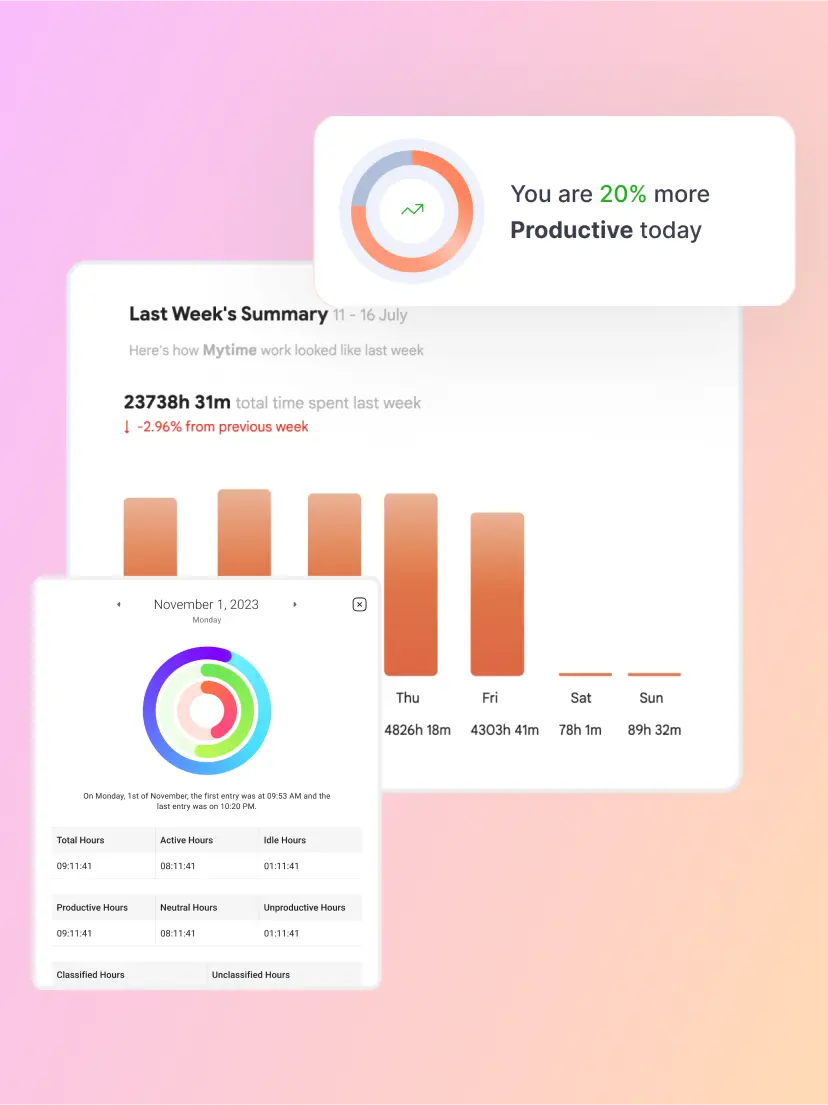
Time Tracker - A smarter way to work
With Flowace, you'll revolutionize how you track and manage your team's time, ensuring every minute is optimized for maximum efficiency.
Here's what you'll get with Flowace:
- Easy-to-use time-tracking tools
- Comprehensive employee monitoring features
- Seamless project management integration
- Detailed productivity analytics
Conclusion
Work productivity is crucial for any business – and the best time-tracking tools can help you keep track of employee productivity and ensure that you’re meeting your goals. There are a number of different time-tracking tools available on the market, so it’s important to find one that’s perfect for your needs. Some of the most popular time-tracking tools include productivity tools like Asana and Trello, employee monitoring tools like Zoom and RescueTime, and task management tools like Wrike and Asana. Each of these tools has its own pros and cons, so it’s important to decide which one is best for your business.
There are many benefits of having remote employees, but it is important that the company has the right tools to help them stay productive. Remote employee monitoring and time tracking software can help you to keep track of employees and their work. There are many options available, so finding the right one for your business is important. Hubstaff is a time-tracking software that allows you to monitor and manage employees from anywhere. Timely is another remote employee monitoring and time-tracking tool that can help you manage employees from anywhere. Trello is a productivity tool that can help you stay organized and on track, while G Drive is a cloud-based productivity tool that can help you stay organized, track your progress, and collaborate with your team members to get tasks done.
Related Post
Average Salary in Dubai per Month, UAE (Jobs, Trends And More)
Average Salary in Dubai per Month - The UAE is a global industrial hub that attracts talents, developers, and experts…
BPO Average Salary in India
BPO Average Salary: India's BPO sector is a powerhouse, making waves in the global market. BPOs handle various tasks for…
Best Monitask Alternative in 2024
Efficiency is a must in today's fast-paced business world. It doesn't matter whether you are running a startup, an established…