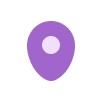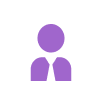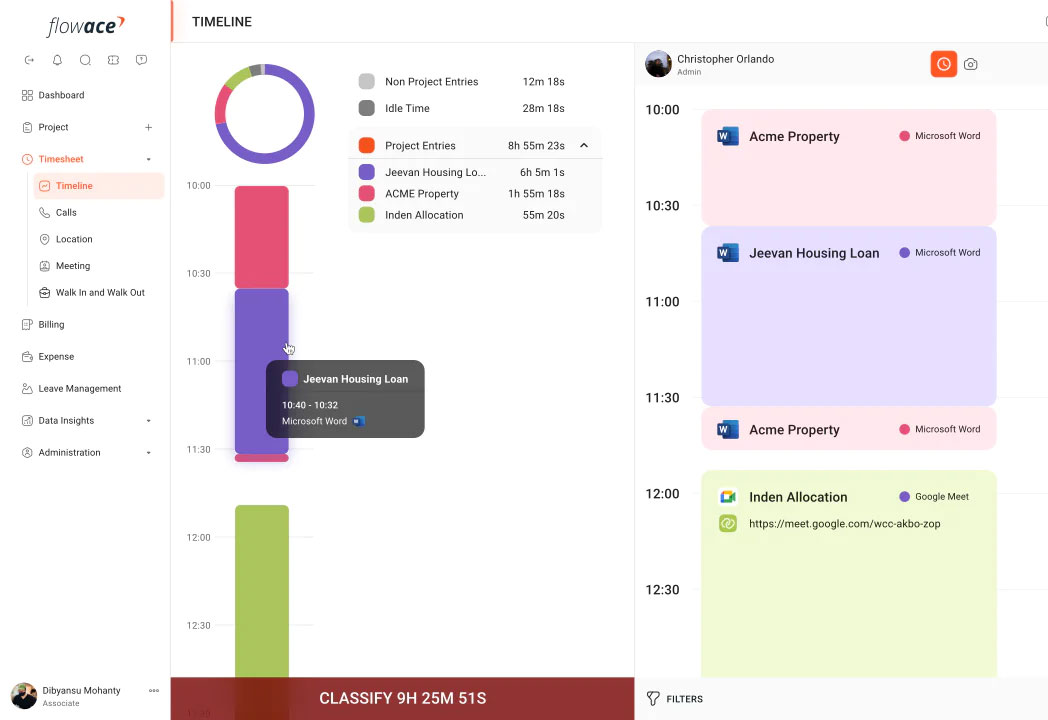Automated time tracking software help businesses and employees fully automate the boring and erroneous timesheet filling process. It runs in the background without bothering the user to switch it ON/OFF or narrate every single task they have worked on. Organizations can generate crisp and accurate task-time data and analyze employee productivity, effort, & distractions from one source of truth.
Automated timesheet capture
Flowace time tracker gets you more than what meets the eye. Be in control of your time, maintain an uninterrupted workflow, and keep your focus only on the things that matter to growth. Boost productivity and celebrate efficiency with us.
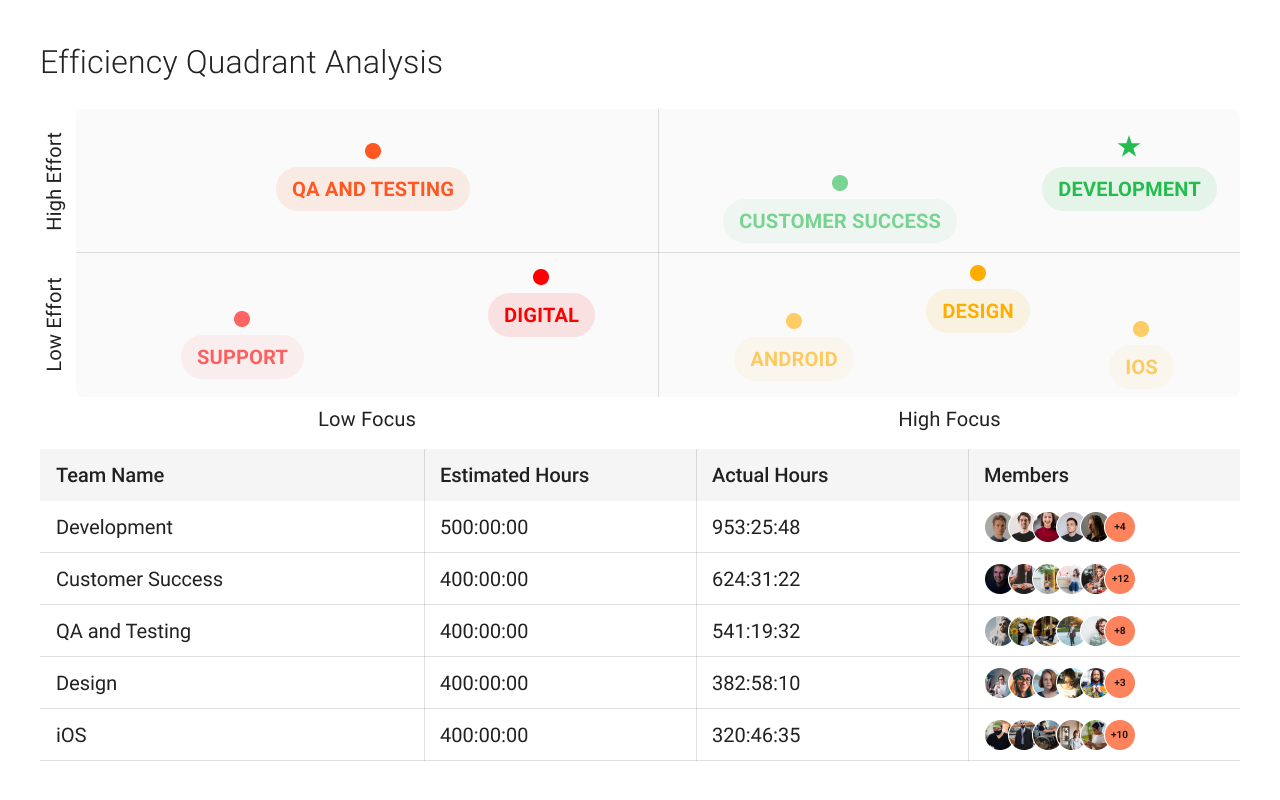
Track document titles
Have a few documents you are working on? You don’t need to manually update your document-working time! The cumulative time spent on a document by Flowace is tracked with a clear timestamp on each page. (PS: only the header is copied)
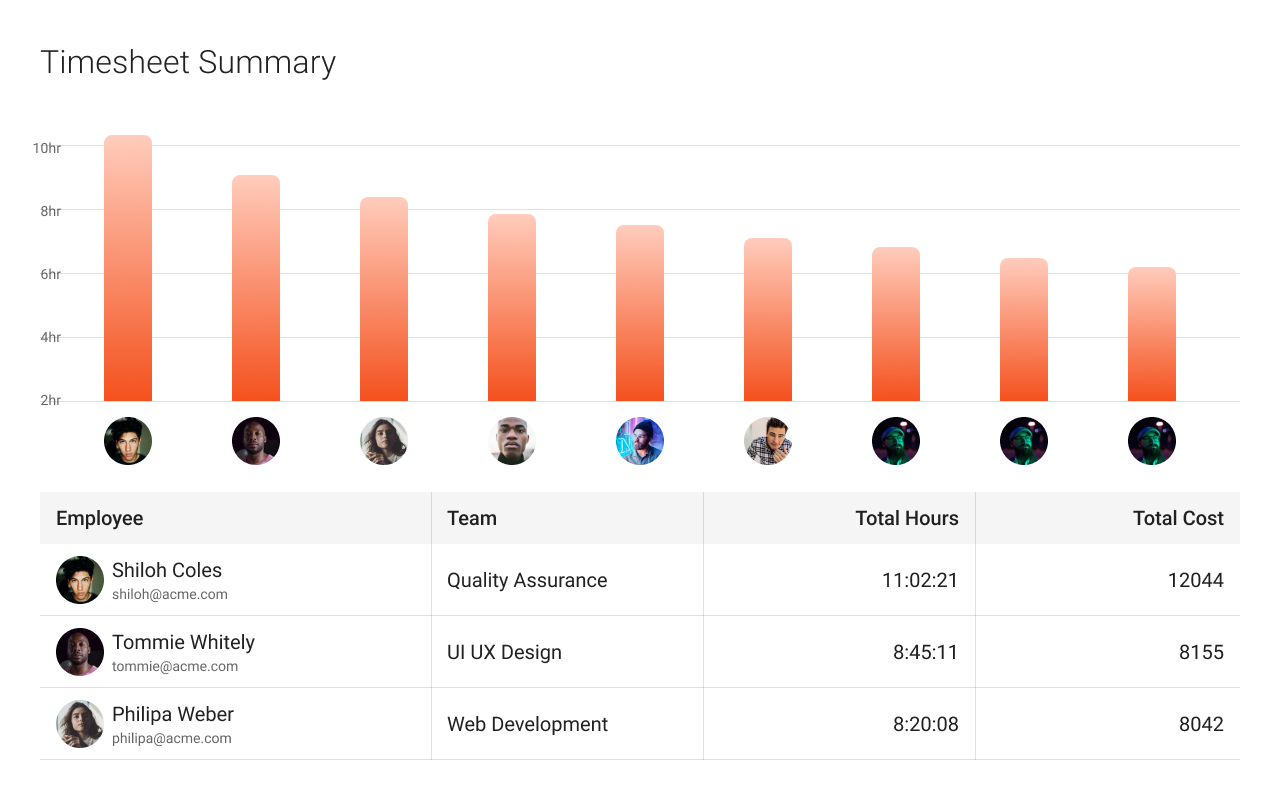
Alerts, notifications & idle time tracking
Do not fall victim to time theft as Flowace’s automated time tracking app sees it all. Our app captures idle time, productivity reports, and sends out notifications if a user is idle for a long time. It ensures that employees are working the designated hours without catering to time theft.
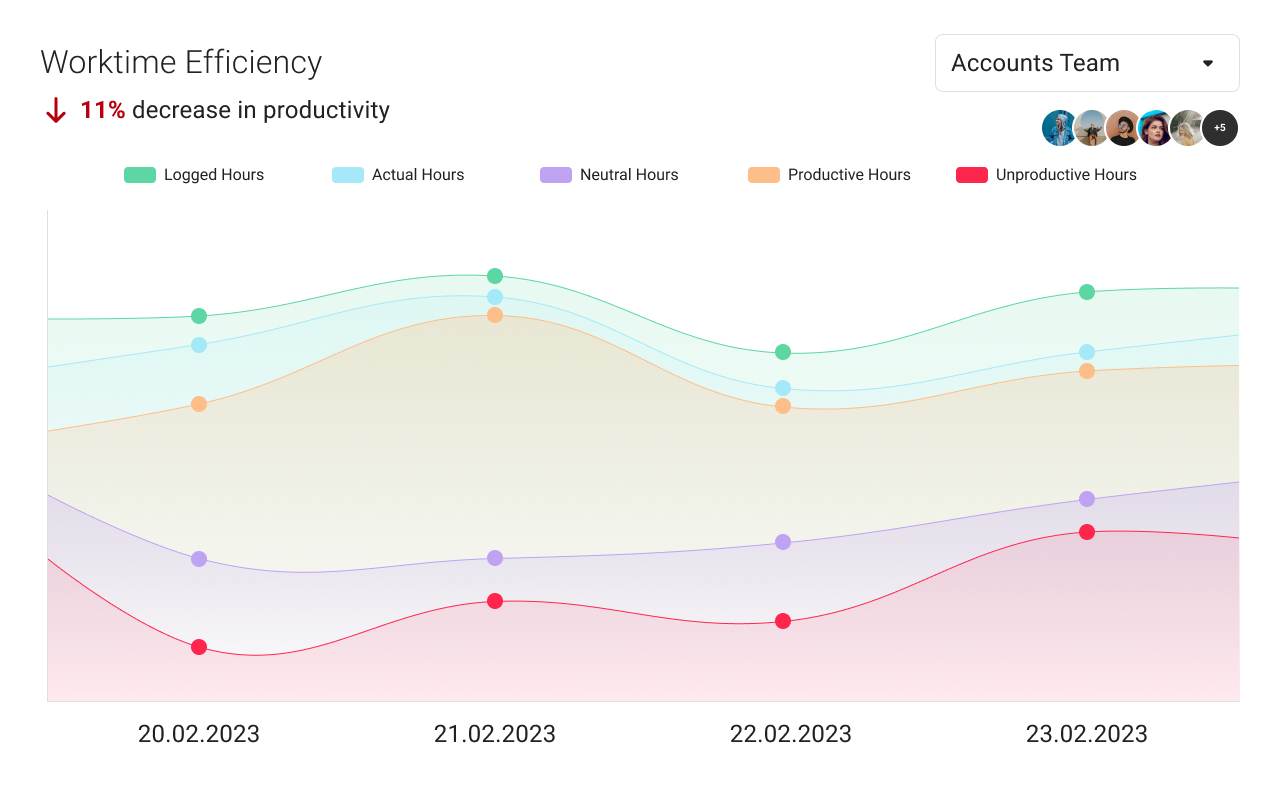
Considering the Positive Aspects of Employee Monitoring?
Frequently asked questions
Everything you need to know about the Flowace.
Conventional time tracking often include
- Counting office hours
- Having a manual START/STOP timer
- Filling daily or weekly timesheets
These old methods of time tracking are highly erroneous, repetitive, and time-consuming.
Automatic time tracking helps teams fight off (unintentional) distractions and maximize productivity– fully hands-free. Businesses can generate precise time reports and analyze employee effort with an evident and single source of truth.
A powerful and trustworthy automatic time-tracking software helps you in numerous ways:
- Fight moonlighting, time theft, and distractions at your workspace
- Save unusual resource costs and expenses from getting wasted
- Say goodbye to the repetitive and incorrect timesheets
- Improve work-life balance and reduce employee burnout
- Make data-based and rational business decisions
Automated time-tracking software helps admins reduce their day-to-day repetitive tasks significantly. Maximizing resource utilization and motivating employees stay at the top. Plus, you don’t need to remind your employees to track their task-times or fill timesheets everyday. Also, an admin can view every member’s day-to-day efforts without micromanaging them.
No. Flowace’s only motive is to help you become more time aware and productive. Thus, it only captures the title of the URL or document you’re visiting and nothing inside the document or website.
Plus, Flowace has two modes: Work Mode & Privacy Mode. When you’re off work, you can simply switch to the Privacy mode. On Privacy Mode, the Flowace app stops working. It’s as good as no Flowace installed in your device!
Flowace is more of a “Productivity tool” than an employee monitoring tool. With merely a handful of monitoring features, Flowace possesses hundreds of staff benefit’s features that enable and empower your employees to self-analyze their working behavior and know their true potential. It’s totally up to you if you want to monitor your employees or not– Flowace app is highly customizable.
It’s understandable for employees to be skeptical of automatic time tracking tools. Being micromanaged and privacy breaches are their most common concerns. You just need to have a clear heart-to-heart conversation with your employees. Tell them why you’re deploying an automated tracking system to your workspace. Ask them their concerns openly.
Also, opt for a time tracking tool that respects user-privacy more than anything else. For example, we, at Flowace, don’t believe in screen video recording of employees. This helps our clients maintain a healthy relationship with their workforce.
Choose the best automatic time tracking software that suits your purpose by keeping these factors in mind:
- See if they’re actually automated or just another stopwatch or ON/OFF timer
- Talk to their support team to see how proactively they solve your queries
- See their prices and be more analytical of the RoI you will be generating
- Ask for their privacy policy so that your data is in the safe hands
Automatic time tracking helps employees improve their work-life balance and can make their work less stressful. Here’s how:
- Clear report on working hours, thus better prevention from burning out frequently.
- More confident with solid proof of their work.
- Better relationship with their employer & team
- Employees can self-analyze, cut on unusual distractions, and try to get more done in less time.
Yes, Flowace is a fully automatic time tracking tool. It works on smartphones smoothly like butter.
- Users can track and classify their task-times
- Classify their calendar scheduled events in seconds on Flowace mobile app
- Automatically walk-in and walk-out via the Flowace app
- Admins can get auto-notified when a member enters or exits from the office premise via Flowace mobile app
- The Flowace app can help you become more time-aware by telling you how much time you’ve spent on an app in the entire day.
- You can also classify your work-related SIM & Whatsapp calls to narrate your working hours more justifiably.